






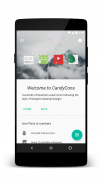



CandyCons - Icon Pack

Description of CandyCons - Icon Pack
<b>CandyCons</b> is an icon pack which follows Google's Material Design language.
This icon pack uses the material design color palette given by google. Every icon is handcrafted with attention to the smallest details!
<b>REQUIRES CUSTOM LAUNCHER TO WORK PROPERLY! CHECK THE FAQ SECTION FOR MORE INFO!</b>
🍬
<b>Features:</b>
- 1070 icons
- Color variants for some icons
- Support for many launchers
(Action Launcher, ADW Launcher, Apex Launcher, Atom Launcher, Aviate Launcher, Epic Launcher, Go Launcher, Holo Launcher, Holo Launcher HD, Inspire Launcher, KK Launcher, L Launcher, Lucid Launcher, Yandex Launcher, and many more...)
- CyanogenMod Theme engine supported
- Dynamic Google Calendar for supported launchers
- About 20 Wallpapers
- Material Design dashboard by Jahir Fiquitiva
- Muzei Support
- Built-in Icon Request tool
🍬
<b>Useful Information:</b>
<b>Theme Engine:</b>
<i>If you have used the CyanogenMod Theme Engine to apply the icon pack, you will not be able to select alternative icons as this is a feature which needs to be added to CM Themes itself. You will have to install a launcher which allows you to edit icons.</i>
<b>Resolution?</b>
<i>All icons are made in the highest definition available for Android devices (so far). So they should look clean and clear.</i>
<b>Alternative icons:</b>
<i>If you wish to use an alternative icon for a specific app, you can do so by holding down the specific icon, this will bring up a small popup allowing you to edit the icon and the name. From there, select the icon, this will show another popup then select CandyCons and choose your preferred icon.</i>
<b>Bad icons?</b>
<i>If you find some icons which aren't appealing, please join the beta community and let me know instead if giving a bad rating. Links can be found in the description.</i>
<b>Google Now Launcher?!</b>
<i>Google Now Launcher is a stock launcher and does not support icon packs.</i>
🍬
For more info and support contact me via email or follow Google+ community. Also dont forget to follow me on my Google+ profile!
Community: https://goo.gl/ZlSjWj
Google+ Profile: https://goo.gl/6NDTQt
🍬
Play Store banner image was made by Srini Kumar
Widgets in screenshots are Wafer for Zooper Pro</br>
</br>
</br></br></br></br></br></br></br></br></br></br></br></br></br></br></br>
</br></br></br></br></br></br></br></br></br></br>
</br>


























